Connect your Intercom to Microsoft Teams
Are you migrating to Microsoft Teams and want to connect your video doorbell intercom?
Let us help you implement the perfect system. Fast and easy without extra hardware: CyberGate opens your door with Microsoft Teams.
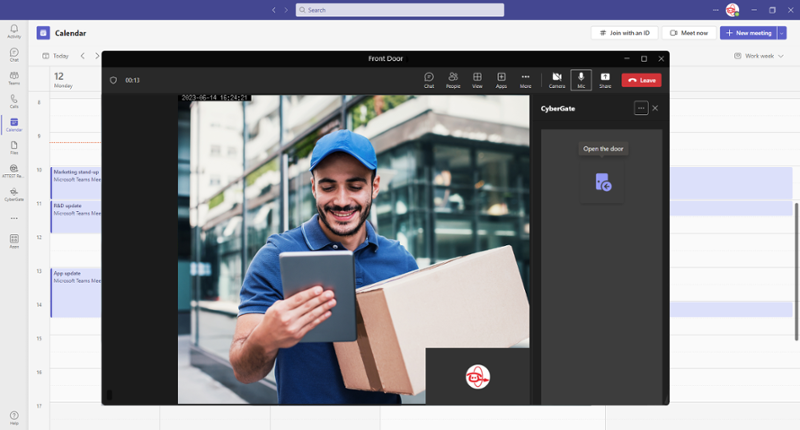
Live video and two-way audioCyberGate: connect your SIP Intercom to Microsoft Teams
A subscription-based solution to transform your visitor experience
It’s never been easier to talk to and see your visitors directly from Microsoft Teams. You can even open the door via Teams using your Teams Client, Teams Desk Phone, or Teams app.
Your security is taken care of: CyberGate is hosted in Azure, a complete 100% Microsoft environment. You don't need different passwords, as you can find CyberGate in your own Microsoft Teams app. No data is stored elsewhere.
Do you have a mixed environment with various intercoms? No problem! CyberGate works with all major brands.
Here's how it works
A secure solution that is easy to implement

Somebody at your door?
Your visitors use your existing intercom doorbell to let you know they're there.
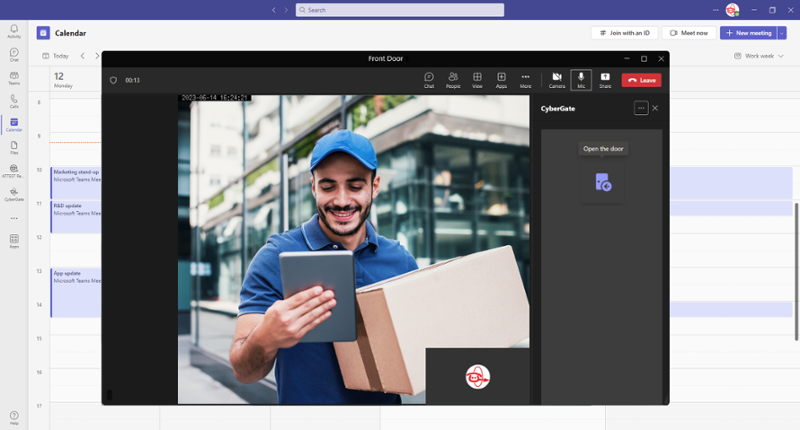
Accept the call in Teams
Multiple users can be notified, and the first to answer will be connected to your visitor.

Open the door!
Communicate with audio & video and open the door directly from Teams.
More than just opening doors
CyberGate is the complete package:
Improve security with live video
The only solution in the market that offers a two-way audio and live video to the Microsoft Teams user who receives the intercom call to see who's at your door.

Record and store
Conversations can be recorded and stored in the secure Azure environment. Easily find the recordings you are looking for and playback whenever you want.
Save costs
Increase efficiency and save costs by forwarding access requests from one or more intercoms to all Microsoft Teams users within your company.
Boost visitor experience
The only solution in the market that offers a two-way audio and live video to the Microsoft Teams user who receives the intercom call.
Is your device compatible?
A secure solution that is easy to implement, Cybergate is thoroughly tested with the leading SIP Video Intercom, IP Paging System, or SIP-capable IP Camera manufacturer brands below. Check our compatibility list to see the compatible brands.
Don't see yours?
Let us know, and we'll try to make it work!
CyberGate - The right fit for your company
Whether you have one intercom or hundreds, one brand or a mix of brands or one location, or if you are based worldwide — Cybergate connects you to Microsoft teams. Fast and easy without extra hardware.
All you need is a subscription. CyberGate is hosted in Azure, highly secure, and usable on desktop or mobile. No need for anything else!
Installation is easy
Follow our step-by-step guide for easy install and support.
1. Check if your Device is compatible
Check if your IP Device is on our Compatibility List. Please get in touch with us if your Device is not yet listed
2. Purchase CyberGate
Enterprise customers can purchase CyberGate subscriptions via:
1. Microsoft AppSource, or
Download the CyberGate Service Installation Manual - for step-by-step instructions.
3. Activate CyberGate and add Devices
Activate CyberGate and add Devices via the CyberGate Management Portal (CMP). Login to the CMP with your Microsoft account that belongs to the Teams Tenant using our service. Check the CyberGate Service Installation Manual (Appendix A) for the AAD permissions (role) required to access the CMP.
4. Configure Connected Device(s)
Download the Device Configuration Manual and follow the instructions to configure the connected Device (Video Intercom, IP Paging System, IP Camera) to communicate with CyberGate.
5. THAT’S IT!
You’re good to go! For questions about the configuration of CyberGate, please open a support ticket via our Support Portal.
