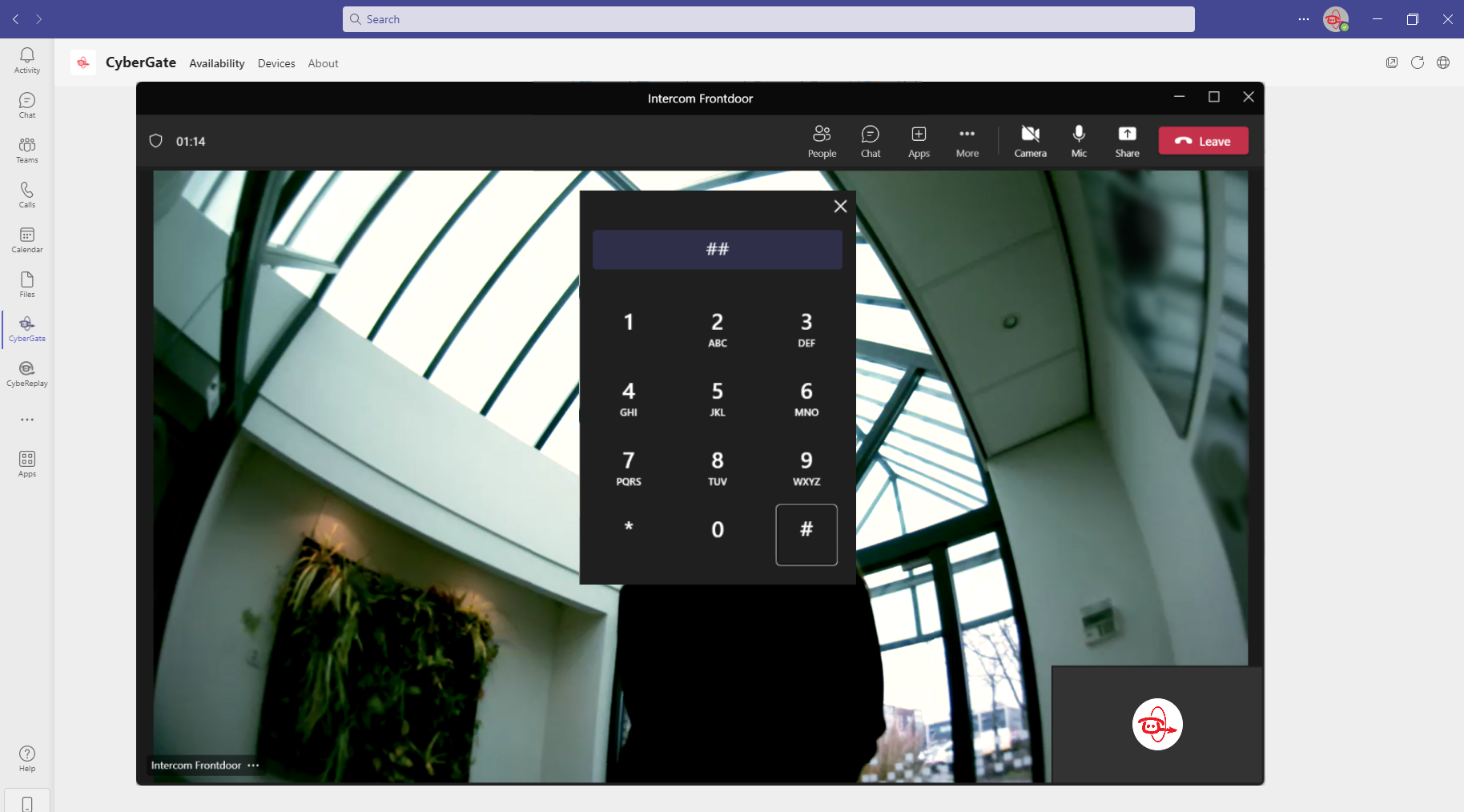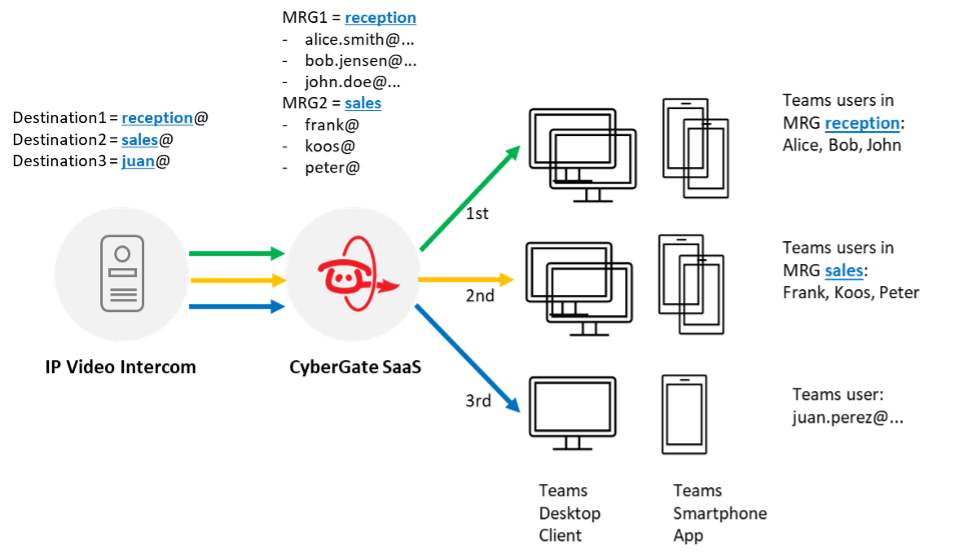Make life easier
CyberGate for Microsoft Teams has made it much easier for companies to open the door. Not only that but also the visitor experience is better. The receptionist or front desk employee can answer the door from any convenient location. As a result, your visitors aren't standing in front of a closed door; you can walk toward them after giving them access, and delivery services can deliver packages in the hallway.
Answer the call
When someone rings, for example, the front door, a Microsoft Teams meeting is set up, and everyone in the "front door multi-ring group" will be notified. The first to respond will receive the Teams call. Now you have two-way audio and even two-way video if your intercom is compatible, and you can communicate with your visitor.
Open the door
If you want to open the door, go to the dial pad and enter the preset code to open the door and let the visitor in. This allows you to let others answer the door when the receptionist is away, or you don't have a reception desk. Piece of cake!
Compatible devices
There is a variety of brands compatible with CyberGate. Check our compatibility list to see which brands and device types work. In addition, one of our partners, 2N, made the following video about how easily CyberGate works with their intercom.
Want to give it a go? Go to Microsoft Azure Marketplace or Microsoft AppSource and try the first month for free!