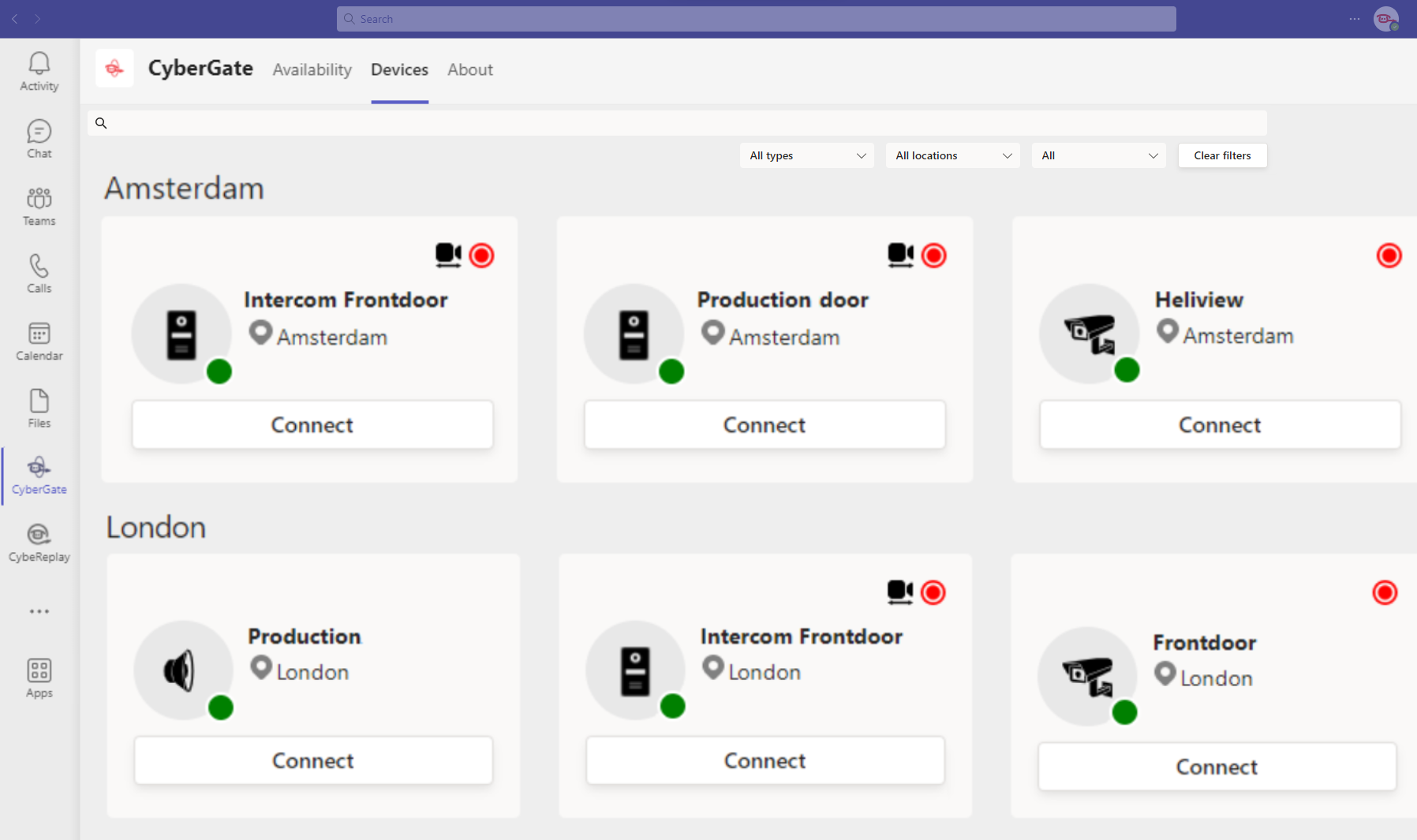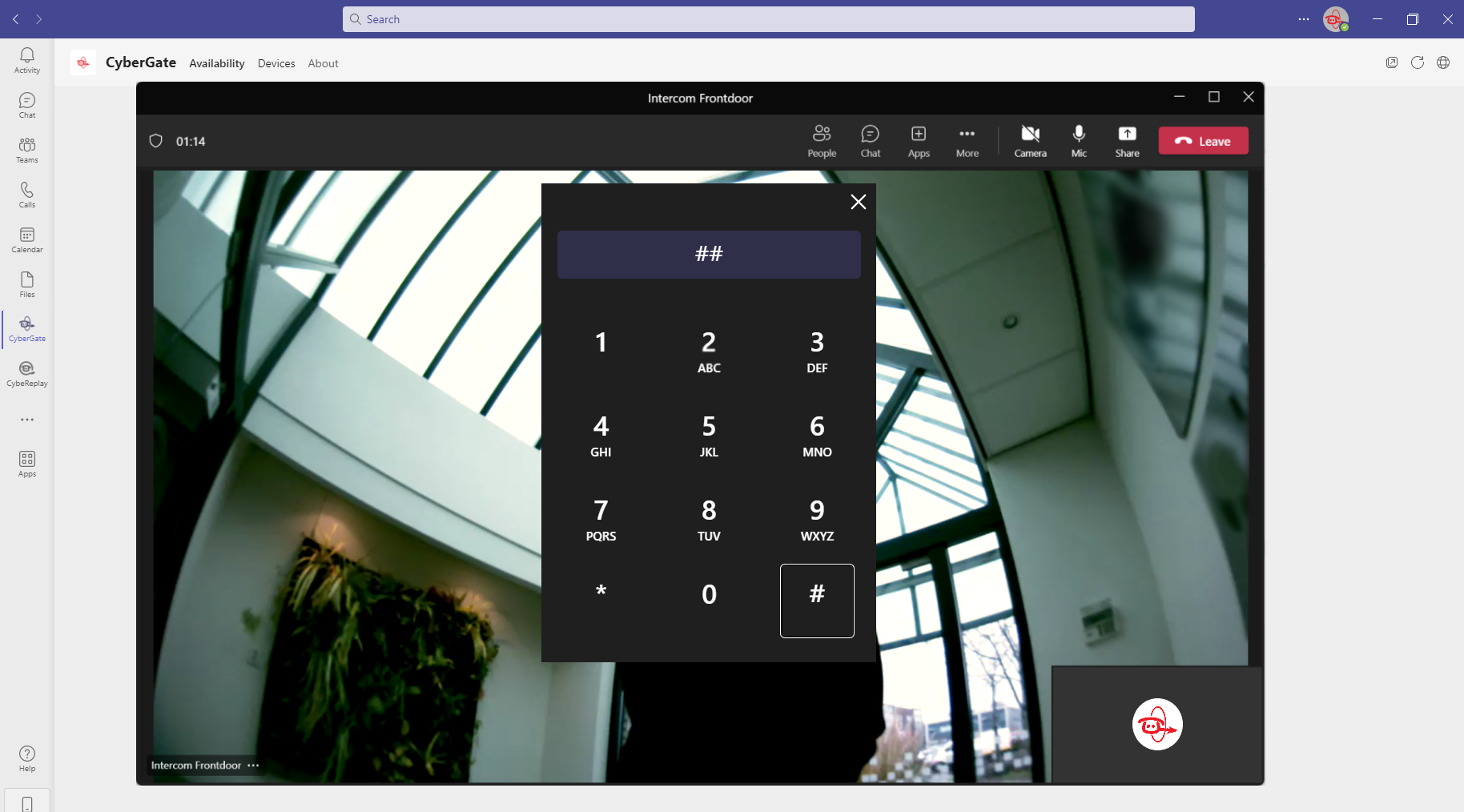The latest update
In our developers' latest CyberGate update (April 2022), it is now possible to call your connected SIP device from Microsoft Teams. Because if we can set up a connection from a SIP device to Microsoft Teams, why not the other way around?
More than 2-way audio
Not to be confused with 2-way audio, where you can speak to and hear the person on the other end of the 2-way audio device. When we started with CyberGate, 2-way audio was necessary to communicate back and forth via MS Teams to intercoms.
Connecting new devices to CyberGate
Teams to Device calling is a feature that allows you to call your SIP device from your Teams client. Not only an intercom, when you want to check if something is happing in front of your intercom. But also to connect Public Announcement systems (also known as pagers). Using these devices, you don't get called; you must set up a call to the device yourself to make an announcement.
Monitoring what is happening
The same goes for IP cameras, which can now connect to CyberGate. You can set up a Teams call to the camera and take a look. If necessary, you can broadcast audio via the camera or use your nearby Public Announcement system.
Is your device compatible?
Nevertheless, 2-way audio and video are available with CyberGate in Microsoft Teams, depending on the availability of your device. Please check our Compatibility list to know which brands and devices are compatible.
Do you already have CyberGate? Our SaaS solution is available via Microsoft Azure Marketplace or Microsoft AppSource.