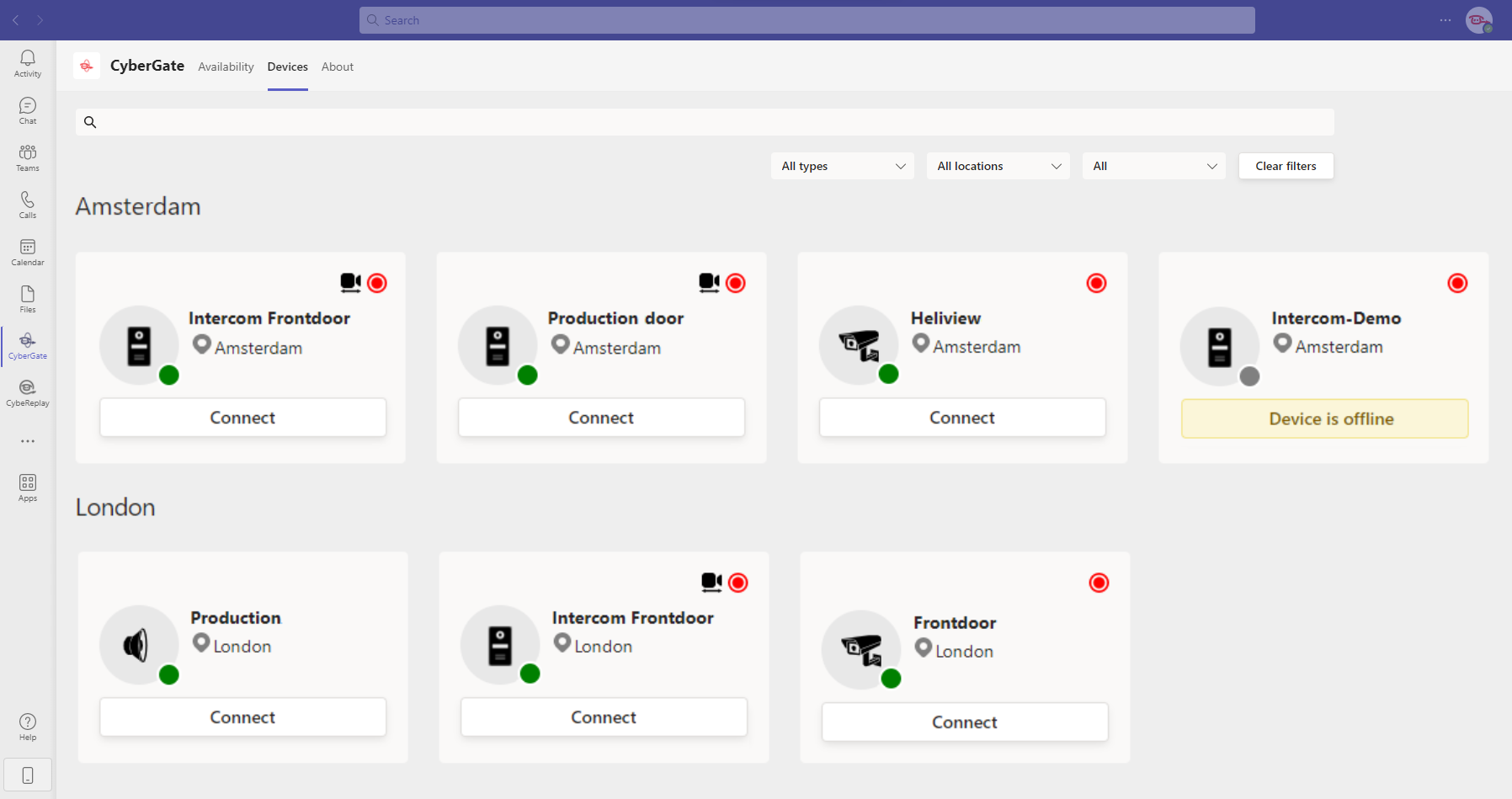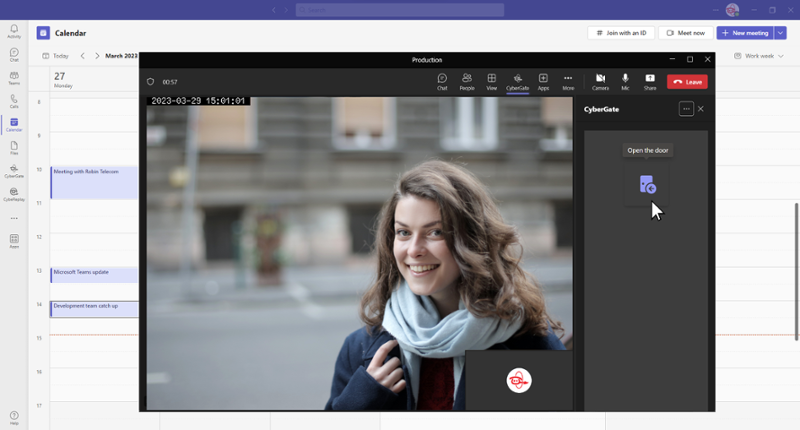Availability Supervisor
To make Availability work even more efficiently, we've added the possibility of assigning a supervisor. You can assign one or more supervisors to each multi-ring group via the CyberGate Management Portal. Supervisors can now add up to 15 colleagues to a multi-ring group using the CyberGate for Teams app. As a supervisor, you don't have to be part of the multi-ring groups to manage them. Each multi-ring group is connected to a single device.
As a supervisor, you can change or overrule your team's availability status per person in the Teams app. This gives a good overview of the team's status, and you can ensure there is always someone to open the door.

Device overview
In the new CyberGate for Teams app, we've added a tab with "Devices". Calling a device is now very accessible. You go to the devices tab and click on "connect". At the same time, you have a clear overview of all your company's devices. This overview also gives you insight into a device's:
- Location
- Type
- Status
- Recording status
- Two-way video-supported status
The devices are categorized per location and provided with an icon to immediately see if it is an Intercom, Pager, or Camera.
Restrict user access
You can restrict user access in the CyberGate Management Portal. Adding Microsoft Teams groups to a device allows this particular group to see and call this device in their device overview in their CyberGate for Microsoft Teams app.
You can still add and adjust new devices in the CyberGate Management Portal as you are used to. This goes for all allowed colleagues like before.
Don't have CyberGate yet? Our SaaS solution is available via Microsoft Azure Marketplace or Microsoft AppSource.